
Are you looking for a solution to store and share your data easily, quickly and securely?
Then request your detailed Cloud Comparison 2020 now!
Are you looking for a solution to store and share your data easily, quickly and securely?
Then request your detailed Cloud Comparison 2020 now!
Overview of the relevant suppliers in the German market:
Dropbox, Box, ownCloud, OneDrive, Brainloop, and many more
Enterprise compliance:
How secure is my data in reality
General Data Protection Regulation / GDPR:
Which providers are compliant

Protect your data with end-to-end encryption incl. client-side encryption: All files should already be able to be encrypted on the end device. This means that the key information is located on your client so that neither the cloud provider nor third parties are able to access the stored files. Sent and stored data is as secure as possible if the key for decryption remains with you.
Made & Hosted in Germany: Choose a provider whose cloud is developed in Germany and operated in ISO27001 certified data centers. The provider is thus subject to the strict German data protection laws. The fulfilment of relevant data protection and compliance guidelines as well as important certifications also make the introduction easier for you.

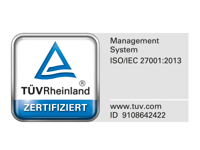
GDPR-compliant thanks to Privacy by Default and Design: The software must support a privacy-friendly technology design (Privacy by Design) and also include a privacy-friendly default setting (Privacy by Default) - so you automatically work in compliance with GDPR.

Send files of any size quickly and securely via a share link: Set how long the file should be available, protect it with a password or limit the number of downloads. You can also send a link to securely upload files - get notified by email when files are uploaded.
Maintain control over a detailed authorization concept: You can assign a suitable role profile to each user of your business cloud, so that certain people have read-only rights, for example, while others are allowed to delete or share files. This means that only authorized users have access to assigned data rooms.
Convenient recycle bin function: Keep track of all changes or restore deleted files from the recycle bin with a single click - this way you can protect yourself even in the event of a ransomware attack, as the unencrypted files are moved to the recycle bin as a version and can be restored from there without damage.

Smartphone and tablet access: Apps give you secure access to your files on the go. Security features are also enabled when you upload or download files on the go.
Convenient email encryption: An Outlook Add-In allows you to automatically convert email attachments into a secure sharing link, as well as the entire email if required. So you can send emails easily and still in compliance with GDPR.
Synchronise data, work offline and save storage space: With a client for Windows/Mac, you can mount the solution as a drive in Windows Explorer or Mac Finder and securely store files from any application (not just MS Office). Every application is therefore perfectly integrated and synchronized - whether via drive, app or browser access. At best, you can continue working even if you are temporarily disconnected from the Internet by keeping selected data rooms or individual files ready offline with a single click - thanks to such intelligent on-demand synchronization, you're sure to save a lot of storage space.

The software is developed in Germany and operated in ISO27001-certified data centers.
The tool uses the highest encryption standards.
The solution has an authorization concept designed for companies.
Public bodies have certified the cloud and its functional scope:
The intuitive user interface ensures that users find their way around more quickly.
Your company changes - the software adapts to you.
DRACOON enables the encrypted delivery of mail attachments as well as full email encryption via DRACOON for Outlook.
The software offers you integrated ransomware protection.
The tool is the central data storage for all your company data.
Leading companies already trust in the cloud storage DRACOON